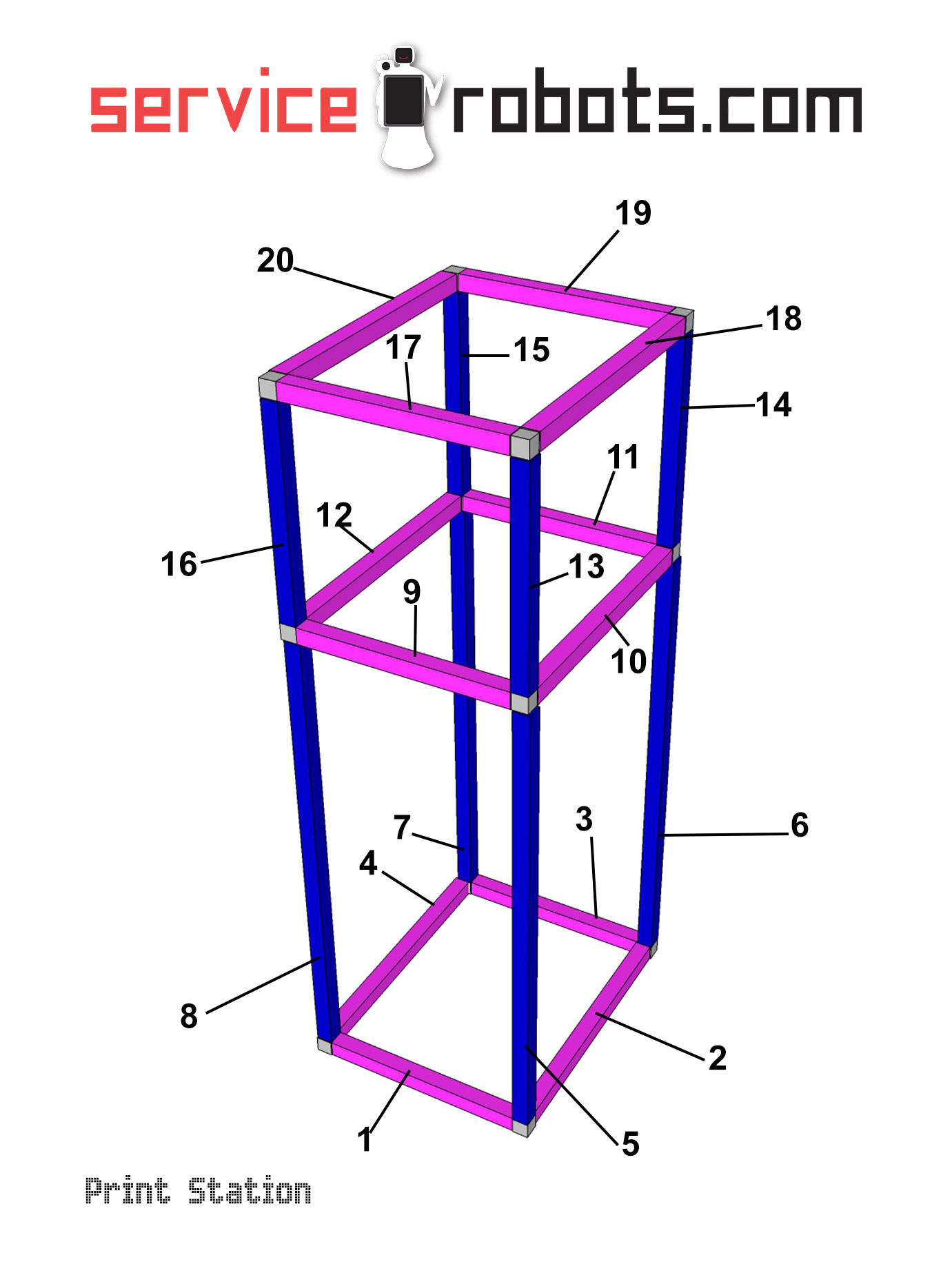ServiceRobots Robot Support
Eva Setup Part 1 Video (1:07)
Getting All Items Together for Print Station.
Eva Setup Part 2 Video (3:40)
Connecting Electrical Items up for Print Station.
Eva Setup Part 3 Video (3:02)
Turning Laptop On, and other Peripherals in Print Station, Connecting Laptop to WiFi.
Turning on Robot, and running Robot Software.
Eva Turn On revised – 20th October 2022 (3:05)
Updated way to turn Robot on and Mapping Positions.
Eva Setup Part 4 Video (3:31)
Survey Setup. Navigating/Mapping Robot Locations. Emergency Stop Button
Eva Setup Part 5 Video (3:29)
Testing Roaming Positions, Event Settings, Photo Layouts, Beginning the Robot Roaming.
Eva Setup Part 6 Video (0:44)
Texting, Emailing from the Robot, Overall Settings Options.
Printer Setup (1:49)
Removing and Adding a Printer on Laptop.
Pausing/Resuming Printer (0:49)
How to Pause the printer, cancel all files waiting to Print and Resume Printer.
TeamViewer Quick Support Download (Android)
NOTE: It is Important to Contact Support Before Unboxing or Using your Robot
Robot Navigation Instructions – PDF (295KB).
Copy Events to USB from Robot. – PDF (516KB)
Video Animation Pack – Adobe Animate CC (6.9) Zip File
Photo Template Example – Adobe Photoshop (11.95MB)
Static Screen Image Example – Adobe Photoshop (9.42MB)